Yuki Pop Repeat~ (Ver 0.1.6)
A downloadable game for Windows, macOS, and Linux
Yuki Pop Repeat is a Rougelite inflation dungeon exploration game currently in it's prototype phase!
There is also a GoogleDrive and Mega link if you want,
https://drive.google.com/drive/folders/1JMR4FYn6k5YwbmlVMs12b49sKzLBCRkR?usp=sha...
https://mega.nz/folder/ecVjiIAZ#Bq4kI0tccZdppof3lygejg
Game has been updated from Ver 0.1 to 0.1.5! 3gb to 250mb only! Find the update notes below (Just delete the entire old game folder, and download this new version, save file should transfer safely)
Play as Yuki as she explores the dungeon and try to get gold in the dungeon and escape without popping of course, if you do pop however, don't worry she reforms though returning a little empty handed and pouty...
Join my discord to discuss about the game, or report bugs, or see more Yuki content~
Join my patreon and get the password for the debug menu to gain any item, jump to any room you want, inflate Yuki however you want~
I'll also upload future versions early on Patreon hehe~
https://www.patreon.com/c/GlossyTempo
Ver 0.1.6
Fixed the crash that happens whenever accessing item store/upgrades (I hope)
Ver 0.1.5 (Just lots of fixes and quality of life stuff, more content will be next in Ver 0.2 once things are stable)
-Fixes
Changed Yuki's sprite from pngs to webp format, dropping the file size from 3gb to just 200mb with no quality drop!
Max Inflation capacity is now calculated properly, enjoy reaching even bigger sizes now~
Game no longer crash every 15 rooms
Starting skills purchased and enabled works now
Ring of Deflation properly works now
Starting screen wouldn't show tutorial screen every time (Previously it didn't register you completed the tutorial)
Inventory doesn't disappear when returning home safely (Previously only potions returned)
Fixed a bug where Yuki just keeps shaking, looping until the game runs out of memory and crashes
Fixed a bug when clicking cancel in certain menus, Yuki throws out a potion or uses her skill anyways
Fixed crashes when accessing upgrade/item store (I think? Couldn't replicate)
Fixed crash that happens when buying from vending machine (I think? Couldn't replicate)
Fixed min and max skill, and also min and max levers
Lowered Pop sfx
-New additions
Added save and exit feature at home, now will record inventory
Added a way to delete data and restart from beginning
Added a minimum of 1 sec at least for QTEs (Before it scaled based on your inflation and could go to 0.5sec or less)
Added a timer bar to see QTE timing better
Added sfx for success or failing QTE buttons
Added a little click when selecting menu choices
Added more details in tooltips explaining what equipment/skills does
| Status | Prototype |
| Platforms | Windows, macOS, Linux |
| Rating | Rated 4.6 out of 5 stars (36 total ratings) |
| Author | GlossyTempo |
| Genre | Visual Novel |
| Tags | Erotic, inflation, No AI, Roguelike |
Download
Click download now to get access to the following files:

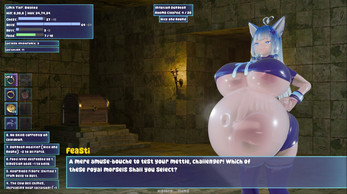

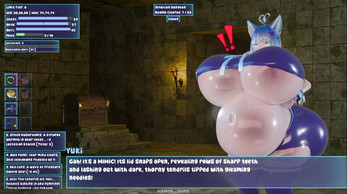
Comments
Log in with itch.io to leave a comment.
This is fun, I look forward to seeing how this project grows.
dear glossy
mobile port when
signed
fapilyguy
I wpuld love an androind version, the game looka so cool
Inflation Upgrades -> Elasticity Limit Focus -> Inventory Expansion seems not to work. No extra slot appears when Limit Tier B upgrades into Limit Tier A. Other extra slots work, though.
Plz make an Android version 🙏
Hey dev sorry for asking but could you give us a hint on the next update?
fr
It updated to 2.0 recently on the discord
Managed to reach the end, pretty good stuff in my opinion, even if it is still in the earlier stages. I will say, it would be amazing if there was a storage system that could be implemented for items you want to keep around, but not necessarily on Yuki at all times. For example, high-level cursed items like the pump shoes are both rare and very fun, so I'd like to keep them, but when I'm going for a run where I don't plan on popping in room 1 or 2, I don't really want 'em doing their thing at that exact moment. Also, does anyone know what the shiny balloon fragment artifact does? It's the only artifact I've got so far that doesn't actually have a description that lists any effects. (And on that matter, I'm not certain the "spin the wheel" room is supposed to be able to drop artifacts, and I got both the balloon fragment and the idol artifact from the wheel, so do tell if that's not intended.)
When will the next update be out?
Good game
So i unlocked the Debug menu, how do i access it?
Nice game, but I’m pretty sure Yuki could use some more outfits with the gold we obtain in the game
So, in testing, it seems the game doesn't realize when the max for the teir has been hit 100% of the time. I've gotten all parts to 30 and hit the next max, and got a lucky combonation of two deflating rings and a blimp curse ring that slowly pushed me towards the next teir, and yet, despite all my numbers being above 60, and the numbers being 63,65,63, i didn't get the next tier. Instead, i popped. confusing in the least, aggravating in the most.
Looking at the patchnotes, it seems the max limit code was edited in 1.5, I'm wondering if maybe something went wrong there and the game is misinterpreting it as not being full enough. I've also had my belly size randomly rank up despite not being big enough
Honestly I'm not entirely sure how the max-rank-up thing works, but from what I can tell, you can either focus on belly to boost just that way beyond the usual for a bloat run, the other two for an hourglass run, all three equally to just push from tier B to A normally, but after reaching either bloated, hourglass, or A tier elasticity, you can't go any further without popping unless you happen to have any cowbell item in your inventory, which can turn A tier into "Cowloon", which is the biggest tier I've found (albeit it has the drawback of requiring the lactation curse to be applied which typically means imminent popping). I kinda wish there was an S tier or something like that, but I don't think there is.
I tried to launch the game, but when it opened, it showed a white screen and immediately turned off.
Is their a limit tier for butt only?
Cause if their is idk how to get it, I just keep popping :
The timed events need to be explained better. I thought they were bugged
What Ren'Py version is the game running on? I want to play it with Joiplay, but it just doesn't start at all.
Is there a way to play this on Android, like using an emulator or something?
Ive noticed that you added a placeholder for potential of different types of dungeons to explore.
What i do wonder tho is:
Are the next few dungeon gonna be about different types of inflation, like the first one depict mostly just air, so maybe the others going to be water, cum, or even eggs?
this game is really amazing i cant wait to see even more being added since this game feels quite fleshed out already
Damn, we need an anime series about this one.
Been enjoying this game a lot, and managed to get a build going that can consistently get me through all 20 floors with capacity to spare! Calming necklace + Deflation ring, along with summon equipment to reliably level them up to max is a powerful combo, perfect for money runs
what rank routes are in the game and what are the requirements for them
I cant geht your Games to work in Android not with Joiplay/and Renpy plugin or even with Winlator. I get evry time when i boot it up this crash notice.
[code]
I'm sorry, but errors were detected in your script. Please correct the
errors listed below, and try again.
File "game/screens.rpy", line 5584: 'break' is not a keyword argument or valid child for the for statement.
break
^
Ren'Py Version: Ren'Py 8.0.3.22090809
Mon Jun 30 15:26:07 2025
[/code]
Not sure about others but QTE seems really bugged since failures just happen during them without actually failing it led to a softlock/auto pop when it came to the springs since it accumilated 6 fails before I could be done leaving me completely incapable of leaving the spring
If your fail goal reaches the goal you need to win, you fail.
My only gripe is with the ghost boss fight, because their fail points are all over the place, and even right on top of the success points, so you have to be lucky in that they dont ruin your chance to success.
I think I misunderstood how you got fails since I had thought you needed to click on them through some testing though I’ve noticed that’s not the case. Still could be worth mentioning to people
yeah, you get fail if you hover over the black ones, so you must avoid them at all cost to not get a fail count.
So far I'm enjoying the premise. Definitely looking forward to a more complete product.
Right now, my only gripe is that "current inflation" is not the priority when using it for upgrades. Since Stored is "safe", it is rather annoying to return after 10 floors and not use up what's actually going to risk ending your run.
Other than that, nothing big I want to point out.
Haven't seen anything about this one, but everytime I try to upgrade my skills with air in me the game crashes. It also happens when I go to the shop sometimes. I think it crashes whenever I get to big in the home section
I wanted to restart and came home with (I think) 5, 15, 26 and the game crashed. I wasn't even that big! It worked perfectly fine before so idk what's going on. Here's the error code I got.
I'm sorry, but an uncaught exception occurred.
While running game code:
File "game/dungeon_rooms.rpy", line 417, in script
python:
File "game/dungeon_rooms.rpy", line 417, in script
python:
File "game/dungeon_rooms.rpy", line 426, in <module>
_should_show_chat_display = _process_dungeon_turn_start_effects()
File "game/script.rpy", line 4395, in _process_dungeon_turn_start_effects
modifier_message = effect_func(modifier_details)
File "game/script.rpy", line 983, in apply_nice_and_round_modifier
modify_inflation("chest", 2); modify_inflation("belly", 2); modify_inflation("butt", 2)
File "game/script.rpy", line 1115, in modify_inflation
check_game_state_after_inflation()
File "game/script.rpy", line 363, in check_game_state_after_inflation
_check_pop_condition()
File "game/script.rpy", line 373, in _check_pop_condition
renpy.call_in_new_context("pop_sequence")
File "game/script.rpy", line 4588, in script
call screen home_menu_special
File "game/script.rpy", line 4588, in script
call screen home_menu_special
File "renpy/common/000statements.rpy", line 671, in execute_call_screen
store._return = renpy.call_screen(name, *args, **kwargs)
File "renpy/common/00action_menu.rpy", line 120, in __call__
renpy.call_in_new_context("_game_menu", *self.args, _game_menu_screen=screen, **self.kwargs)
File "renpy/common/00gamemenu.rpy", line 174, in script
$ ui.interact()
File "renpy/common/00gamemenu.rpy", line 174, in script
$ ui.interact()
File "renpy/common/00gamemenu.rpy", line 174, in <module>
$ ui.interact()
File "game/screens.rpy", line 3104, in execute
screen home_upgrades_screen():
File "game/screens.rpy", line 3104, in execute
screen home_upgrades_screen():
File "game/screens.rpy", line 3110, in execute
use game_menu("Aether Upgrades", scroll="viewport", show_navigation=False):
File "game/screens.rpy", line 476, in execute
screen game_menu(title, scroll=None, yinitial=0.0, spacing=0, show_navigation=True): # ADDED show_navigation parameter
File "game/screens.rpy", line 476, in execute
screen game_menu(title, scroll=None, yinitial=0.0, spacing=0, show_navigation=True): # ADDED show_navigation parameter
File "game/screens.rpy", line 540, in execute
if show_navigation:
File "game/screens.rpy", line 544, in execute
if title == _("Item Shop"):
File "game/screens.rpy", line 544, in <module>
if title == _("Item Shop"):
TypeError: 'int' object is not callable
This is really nicely done!
Just to be sure, with the QTE in the ghostly assault, the failures are supposed to accumulate, right? Even if you succeed at all of them it only slows the rate, yes? It seems like it, but I want to make sure that’s not a bug.
hmmm might be a bug, if you succeed all of them, Ghosti would mention how Yuki got away and she wouldn't get inflated, will look into it
Bit of an error creeps up when you are in cow loon, events don't seem to consider your "Actual" max and just look at the default max before throwing a game over when you pass it (Max was closer to 80 but the game over was thrown when rear was 63)
This is actually present in all special forms but BASE A rank. I think all the special forms are looking at the base fullness and not counting any points in fullness
I wish there was a way to do the tutorial again cuz i skipped it on accident and idk how to do the QTEs :x
nvm i kinda figured it out! This game is rlly good btw im loving it
A small, but crucial suggestion, please add inflation tag on itch, so more people will be able to find this game
ranking up isn't really explained, i only learned what it was once i ran into Milki and got the cursed ring rank up, before the game crashed when i lost and got home
okay great, now i crashed when i tried opening upgrades and lost my items (the one in preservation slot)
It seems sometimes when you go back to "home", any next click will crash the game randomly. I posted bug report about that bit ago.
It's early preview, so hopefully will get patched.
Even if you save/quit normally, inventory items aren't saved ; when next you reopen they will be gone. Unsure if bug or intended.
One more bug - going back home at Floor 10 you lose all your items, even preservation slots
i think i play so much :D
Another bug (?)
During confrontation with Milki, with Tier Cow Loon and Max of 105, 75, 75 .... popped when belly hit only 61? (60, 61, 58, so within the Max limits...)
Multiple times when completing a dungeon run, and trying to click anything in the main menu - i get an exception with a long stack trace.
This is with the extra bugfix for 0.1 added.
Each time, i start again, and my "Preserved" items are gone as well :(
Here's one of the shorter stack traces. All share in common a final line TypeError: 'int' object is not callable
While running game code:
File "game/script.rpy", line 4625, in script
call screen home_menu_special
File "game/script.rpy", line 4625, in script
call screen home_menu_special
File "renpy/common/000statements.rpy", line 671, in execute_call_screen
store._return = renpy.call_screen(name, *args, **kwargs)
File "renpy/common/00action_menu.rpy", line 120, in __call__
renpy.call_in_new_context("_game_menu", *self.args, _game_menu_screen=screen, **self.kwargs)
File "renpy/common/00gamemenu.rpy", line 174, in script
$ ui.interact()
File "renpy/common/00gamemenu.rpy", line 174, in script
$ ui.interact()
File "renpy/common/00gamemenu.rpy", line 174, in <module>
$ ui.interact()
File "game/screens.rpy", line 3869, in execute
screen shop_screen():
File "game/screens.rpy", line 3869, in execute
screen shop_screen():
File "game/screens.rpy", line 3877, in execute
use game_menu(_("Item Shop"), scroll="viewport", show_navigation=False): # ADDED scroll="viewport" AND show_navigation=False
File "game/screens.rpy", line 3877, in <module>
use game_menu(_("Item Shop"), scroll="viewport", show_navigation=False): # ADDED scroll="viewport" AND show_navigation=False
TypeError: 'int' object is not callable
everytime i get to floor 15 or 14 i keep getting this error
```
I'm sorry, but an uncaught exception occurred.
While running game code:
File "game/dungeon_rooms.rpy", line 593, in script call
call expression _current_room_label from _call_expression_1
File "game/dungeon_rooms.rpy", line 593, in script call
call expression _current_room_label from _call_expression_1
ScriptError: could not find label 'boss_fight_scene'.
-- Full Traceback ------------------------------------------------------------
Full traceback:
File "game/dungeon_rooms.rpy", line 593, in script call
call expression _current_room_label from _call_expression_1
File "C:\Users\marsh\Downloads\PC-YukiPopRepeat-0.1\YukiPopRepeat-0.1-pc\renpy\ast.py", line 1427, in execute
rv = renpy.game.context().call(label, return_site=self.next.name)
File "game/dungeon_rooms.rpy", line 593, in script call
call expression _current_room_label from _call_expression_1
File "C:\Users\marsh\Downloads\PC-YukiPopRepeat-0.1\YukiPopRepeat-0.1-pc\renpy\script.py", line 1103, in lookup
raise ScriptError("could not find label '%s'." % str(original))
ScriptError: could not find label 'boss_fight_scene'.
Windows-10-10.0.19045 AMD64
Ren'Py 8.3.8.25060602+nightly
Yuki, Pop, Repeat 0.1
Sat Jun 14 16:39:34 2025
```
I have included a quick bugfix for that error, its in the google drive and you just have to replace a single small 300kb file~
I can't download as the download quota was reached :(
MAC PORT ON LAUNCH LFGOOOOOO
nice game i like it
and how do i get new and more LV Artifacts?
game cash after i go perfrom upgrades and buy item if have Equipment in invantory, is it happen to only me?
did only me feed more than half artifacts it make game harder? ; w ;